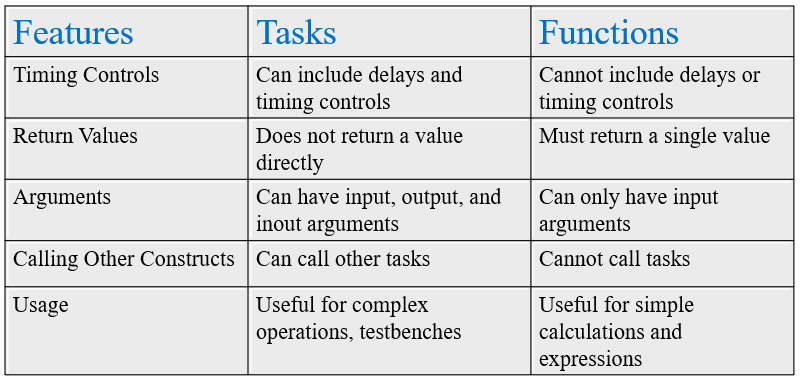Welcome to another post in our Verilog series! In this blog, we will explore the implementation of a Priority Encoder. A priority encoder is a digital circuit that encodes the highest-priority active input into a binary code. It’s an essential component in digital systems for managing multiple input signals and determining their priority.
Below are the Verilog codes for a priority encoder using two different modeling styles: Behavioral and Dataflow.
1] Behavioral Modeling:
In behavioral modeling, we use an ‘always’ block to describe the priority encoder’s functionality based on input priorities.
module priority_encoder(
output reg [1:0] y,
output reg v,
input [3:0] i
);
always @(*) begin
if (i[3]) begin
{v, y} = 3'b111; // Highest priority
end else if (i[2]) begin
{v, y} = 3'b110;
end else if (i[1]) begin
{v, y} = 3'b101;
end else if (i[0]) begin
{v, y} = 3'b100;
end else begin
{v, y} = 3'b000; // No input active
end
end
endmoduleExplanation:
- The always@(*) block updates the output based on the highest active input.
- Inputs are checked in descending priority order.
2] Dataflow Modeling:
In dataflow modeling, we use conditional operators to implement the priority encoder.
module priority_encoder(
output [1:0] y,
output v,
input [3:0] i
);
assign {v, y} = i[3] ? 3'b111 :
i[2] ? 3'b110 :
i[1] ? 3'b101 :
i[0] ? 3'b100 :
3'b000;
endmoduleExplanation:
- The ‘assign’ statement uses ternary operators to select the highest priority active input.
- This approach simplifies the priority encoding logic into a concise expression.
Conclusion
These Verilog implementations demonstrate how to model a Priority Encoder using different design approaches: behavioral and dataflow. Understanding these modeling styles will help you effectively design and implement priority encoders in your digital circuits.
What’s Next?
Explore these priority encoder implementations in your Verilog projects and experiment with variations to deepen your understanding. Stay tuned for more complex digital circuit designs in our upcoming posts.